During last week, I found myself combing through my digital storage to better organize myself. I've always had a problem with organization, something that stemmed from both the patterns I set from myself and the coinciding negligence of those patterns. The trouble this would cause me was a downward spiral of stress as I let my inboxes fill up and events fly past me. That said, I'm feeling relatively confident that I'm setting up some good patterns for myself and I figured I'd share what I've been considering as of late.
RSS Feeds
Previously, I had used RSS Guard to handle my web feeds. It worked well, but I decided to switch over to Thunderbird to consolidate the amount of programs I have. In the process of switching over, however, I found that the OPML file RSS Guard generated with the feeds I had came out had some unintended consequences when it was imported into Thunderbird. Making a long story short, I had to manually input the feeds into Thunderbird. It wasn't all bad though since it gave me a chance to reevaluate how I was sorting my feeds.
After doing some searching around, I decided to follow the style Jason Evangelho showed in his writeup on RSS and Thunderbird. The main difference for me was separating news feeds from entertainment feeds[1] by creating two separate feed accounts. I found this useful since I have multiple feeds that discuss the same topics but in completely different directions.
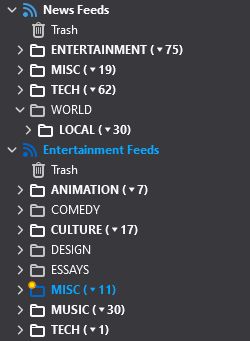
On the topic of Thunderbird, when I went searching for ways on how I should organize my emails I found that I shouldn't. Simply archiving and leaving finding them later to search works a lot faster then hunting old emails down. The only organization that should be left to folders is designating priority. That often leaves two options for most emails that come my way; archive or trash. Considering that I don't often look at my old emails, I'm thinking this method will work out well for me.
Discord
I've attempted to utilize Discord's inbox in the past, but I found that it always got flooded with messages from servers I wasn't interested in or from an endless wave of friend chats. The easy solution to that was simply to be more aggressive with my server muting. I now have set my Discord up so that the only messages that come into my inbox are either pings, announcements, or chats related to projects I'm helping out with. It made using Discord a quick check to see whats new before I go on with my day, something that definitely wasn't the case before as I got caught in endless scrolling.
Calendar
Ending off with a bit of a curve ball, but I'd say it's just as important. For a while I've been overusing my calendar, trying to tie myself to a strict schedule/routine that I would inevitably break. Luckily, my calendar was already well organized with different event types scheduled into their own calendars. That meant all I needed to do to fix this problem was to re-purpose what was my "routine" calendar into my "rough plans"; ideas for things that I could do throughout the day.
That mentality towards calendar events is the idea behind my reorganization efforts; making things both easier and kinder on myself. There's still plenty of areas I'm planning on addressing that need to be cleaned up, but as a starting point I'm feeling like these relatively small changes will make a big difference on how I interact with technology on a daily basis.
Calling them "entertainment feeds" seems a bit dismissive, especially when people like JJ McCullough, EmpLemon, Captain Disillusion, and David Hilowitz are in that category as well. The basic idea behind separating them was mostly a need to stop mindlessly browsing YouTube as much, which is what many of the feeds in this category are sourced from. ↩︎